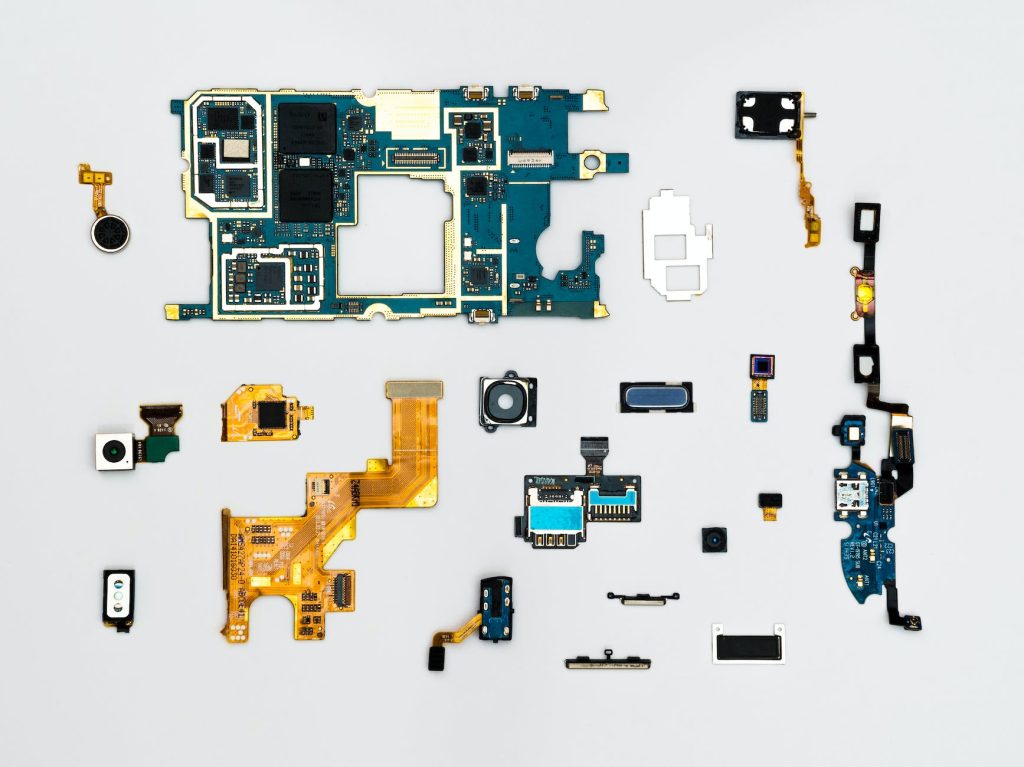In the era of digitalization, data privacy has become a concern for individuals and businesses. Office software, like Microsoft Office and Google Workspace, have privacy protection features that can help safeguard your data. This article explores these features and how to use them effectively.
1. Password Protection
Most office software allows you to set passwords for your documents. This feature prevents unauthorized access to your files. To set a password in Microsoft Word, for example, go to File > Protect Document > Encrypt with Password.
2. Two-Factor Authentication (2FA)
Two-Factor Authentication adds an extra layer of security by requiring two forms of verification before accessing your account. It could be something you know (like a password), something you have (like a phone), or something you are (like a fingerprint). Most office software supports 2FA.
3. Permission Management
Office software usually provides permission management features. You can control who can view, edit, comment on, or share your documents. For instance, in Google Docs, you can click on Share > Advanced to manage permissions.
4. Privacy Settings
Review and adjust your privacy settings to control how your data is collected and used by the software. You can usually find these settings in the account or privacy section of the software.
5. Secure Cloud Storage
Office software often includes cloud storage services like OneDrive or Google Drive. These services encrypt your data while it’s “at rest” in the cloud and “in transit” between your device and the cloud.
6. Version History
The version history feature allows you to view previous versions of a document. This can be helpful if a document is accidentally edited or deleted. In Google Docs, you can access this feature by clicking on File > Version History.
7. Secure Communication Channels
Some office software, like Microsoft Teams or Google Meet, offer encrypted communication channels. This means that your messages, calls, and files are only visible to you and the person you’re communicating with.
8. Data Loss Prevention (DLP)
Data Loss Prevention features help protect sensitive information from being shared outside your organization. These features can identify and block sensitive information like credit card numbers or social security numbers.
In conclusion, office software offers various privacy protection features that can help safeguard your data security. However, these features are only effective if used correctly. Therefore, it’s important to familiarize yourself with these features and make use of them to protect your data.
FAQs
- What is Two-Factor Authentication in office software? Two-Factor Authentication is a security measure that requires two forms of verification before accessing your account, increasing the security of your data.
- How can I manage permissions in my documents? Most office software allows you to manage permissions by selecting who can view, edit, comment on, or share your documents.
- What is the role of version history in data security? Version history allows you to view and revert to previous versions of a document, which can be helpful if a document is accidentally edited or deleted.
- How does secure cloud storage protect my data? Secure cloud storage services encrypt your data while it’s “at rest” in the cloud and “in transit” between your device and the cloud, protecting it from unauthorized access.
- What is Data Loss Prevention in office software? Data Loss Prevention features help protect sensitive information from being shared outside your organization by identifying and blocking sensitive data.
Access More Prompts: https://software-secure.com