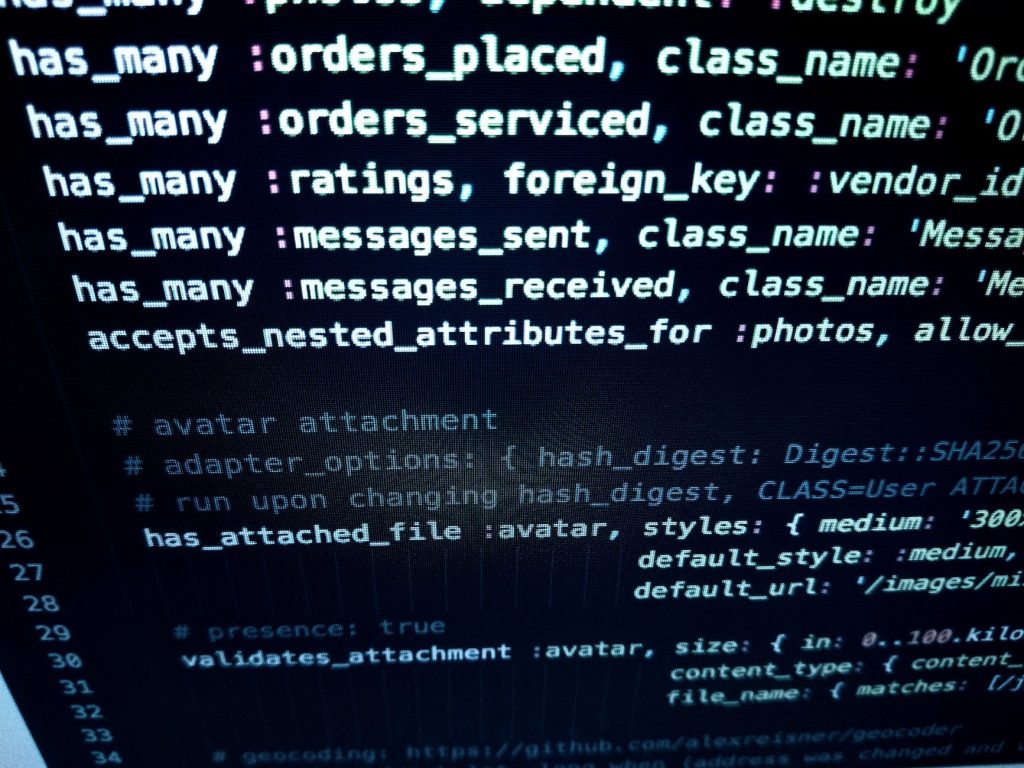The history of office software is a fascinating journey from rudimentary computing tools to today’s advanced, AI-powered suites. This article traces the path of this evolution, highlighting key milestones along the way.
1. The Dawn of Office Software (1970s – 1980s)
In the early days of computing, office tasks were largely manual. Software like WordStar and VisiCalc emerged in the late 1970s, marking the beginning of the office software era.
2. Microsoft Office and the GUI Revolution (1989)
Microsoft Office launched in 1989, revolutionizing office work with its Graphical User Interface (GUI) and suite of applications including Word, Excel, and PowerPoint.
3. The Advent of Email Clients (1990s)
Email clients like Microsoft Outlook and Lotus Notes gained popularity in the 1990s, changing the way businesses communicate.
4. The Rise of Open Source (2000s)
The 2000s saw a surge in open-source office software, like OpenOffice and LibreOffice, offering cost-effective alternatives to proprietary software.
5. Cloud-Based Office Software (2010s)
Cloud-based services like Google Workspace and Office 365 emerged in the 2010s, enabling real-time collaboration and access from any device.
6. The Era of AI and Automation (Present)
Today, office software is increasingly incorporating AI and automation features, from smart email sorting to automated data analysis in spreadsheets.
In conclusion, the evolution of office software has dramatically changed the way we work, increasing efficiency and enabling new forms of collaboration. As AI and automation continue to advance, the future of office software promises even more exciting possibilities.
FAQs
- What was the first office software? The first widely recognized office software was WordStar, a word processing software, and VisiCalc, the first spreadsheet software, both launched in the late 1970s.
- When did Microsoft Office launch? Microsoft Office launched in 1989, revolutionizing the office software landscape with its integrated suite of applications.
- What is open-source office software? Open-source office software refers to applications whose source code is available for modification or enhancement by anyone. Examples include OpenOffice and LibreOffice.
- What is cloud-based office software? Cloud-based office software refers to services that store and access data over the internet instead of your computer’s hard drive, allowing for real-time collaboration and access from any device. Examples include Google Workspace and Office 365.
- How is AI used in office software? AI is used in office software in numerous ways, such as smart email sorting, automated data analysis, predictive text, and more.