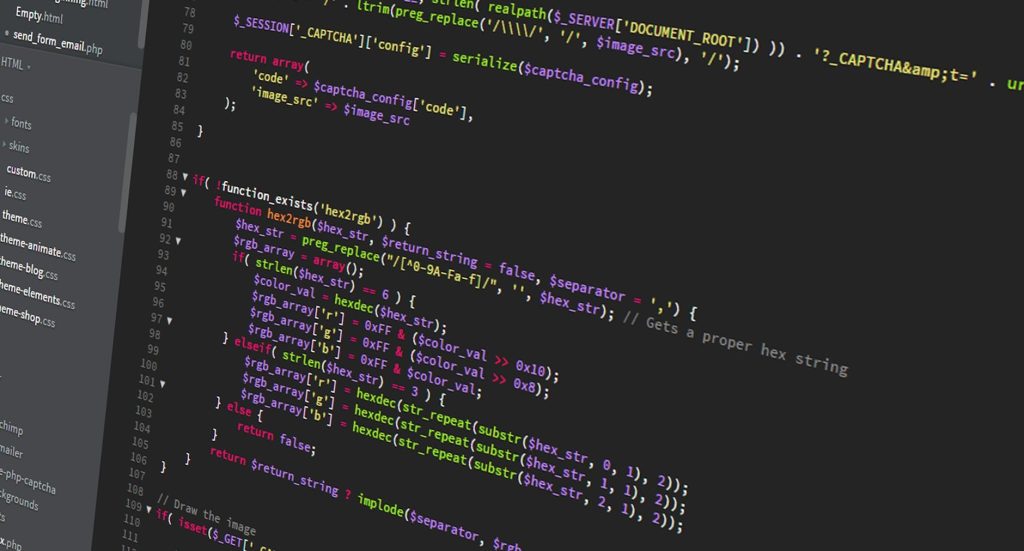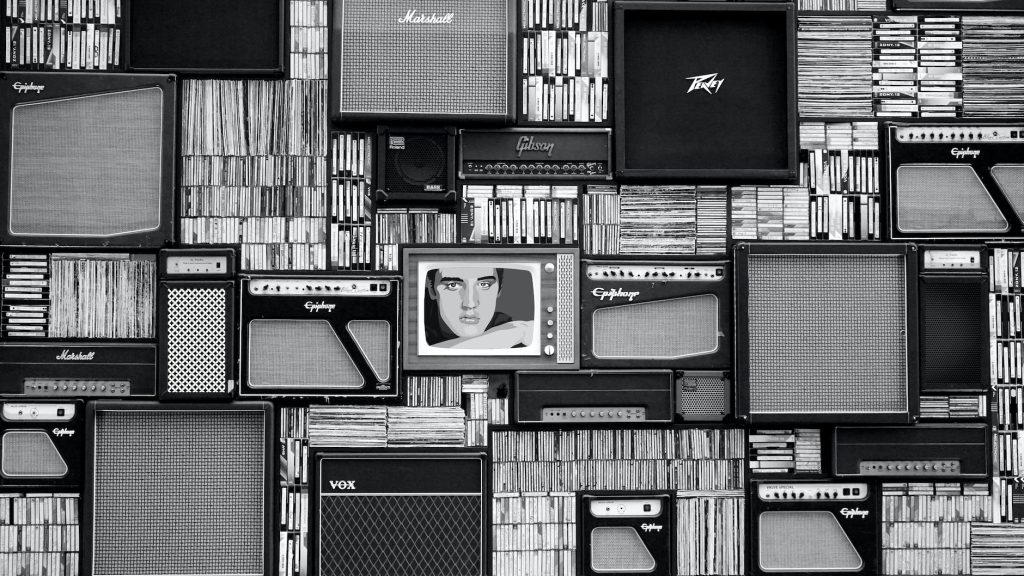Microsoft Excel is a powerful spreadsheet tool that is widely used in the workplace and beyond. Whether you’re just starting out or looking to improve your Excel skills, this comprehensive tutorial and tips guide will help you become an Excel expert.
Getting Started with Excel
To begin using Excel, you’ll need to open the program and create a new workbook. Excel consists of rows and columns, which are used to organize and input data. Familiarize yourself with the basic Excel terminology, such as cells, ranges, and formulas.
Formatting and Organizing Data
Excel allows you to format and organize data in a variety of ways. Learn how to adjust column width and height, apply cell borders and shading, and use conditional formatting to highlight important data. Use Excel’s sorting and filtering features to easily organize and analyze large sets of data.
Using Formulas and Functions
Excel’s formulas and functions are what make it such a powerful tool. Learn how to use basic mathematical functions such as SUM, AVERAGE, and COUNT, as well as more advanced functions like VLOOKUP and IF statements. Mastering Excel’s formulas and functions can greatly improve your productivity and efficiency.
Visualizing Data with Charts and Graphs
Excel offers a range of chart and graph options to help you visualize your data. Learn how to create basic charts like column and line charts, as well as more advanced charts like pie and scatter charts. Use Excel’s chart formatting options to make your charts look polished and professional.
Tips and Tricks for Excel Experts
For those looking to take their Excel skills to the next level, here are some tips and tricks to try:
- Use keyboard shortcuts to save time and improve productivity.
- Learn how to use macros to automate repetitive tasks.
- Use pivot tables to quickly analyze and summarize large sets of data.
- Experiment with advanced functions like array formulas and data validation.
- Customize Excel to fit your specific needs and preferences.
Conclusion
Whether you’re a beginner or an expert, Microsoft Excel is a powerful tool that can help you organize, analyze, and visualize data. By familiarizing yourself with Excel’s basic terminology, formatting and organizing data, using formulas and functions, visualizing data with charts and graphs, and trying out advanced tips and tricks, you can become an Excel expert and improve your productivity and efficiency.
FAQs
1. What is Microsoft Excel used for?
Microsoft Excel is a spreadsheet program used for organizing, analyzing, and visualizing data.
2. What are some basic Excel functions?
Basic Excel functions include SUM, AVERAGE, and COUNT.
3. What are some advanced Excel functions?
Advanced Excel functions include VLOOKUP, IF statements, and array formulas.
4. How can I customize Excel to fit my needs?
Excel allows for customization of keyboard shortcuts, ribbon tabs, and quick access toolbar, among other features.
5. How can I improve my Excel skills?
Practice using Excel regularly, try out new functions and features, and seek out online tutorials and courses to improve your Excel skills.