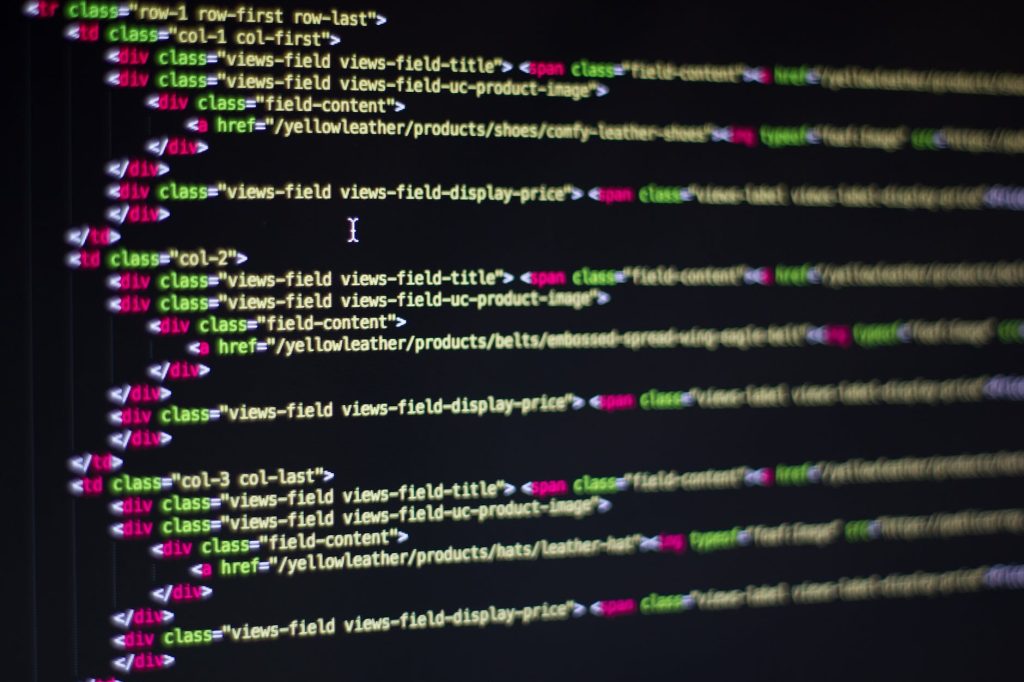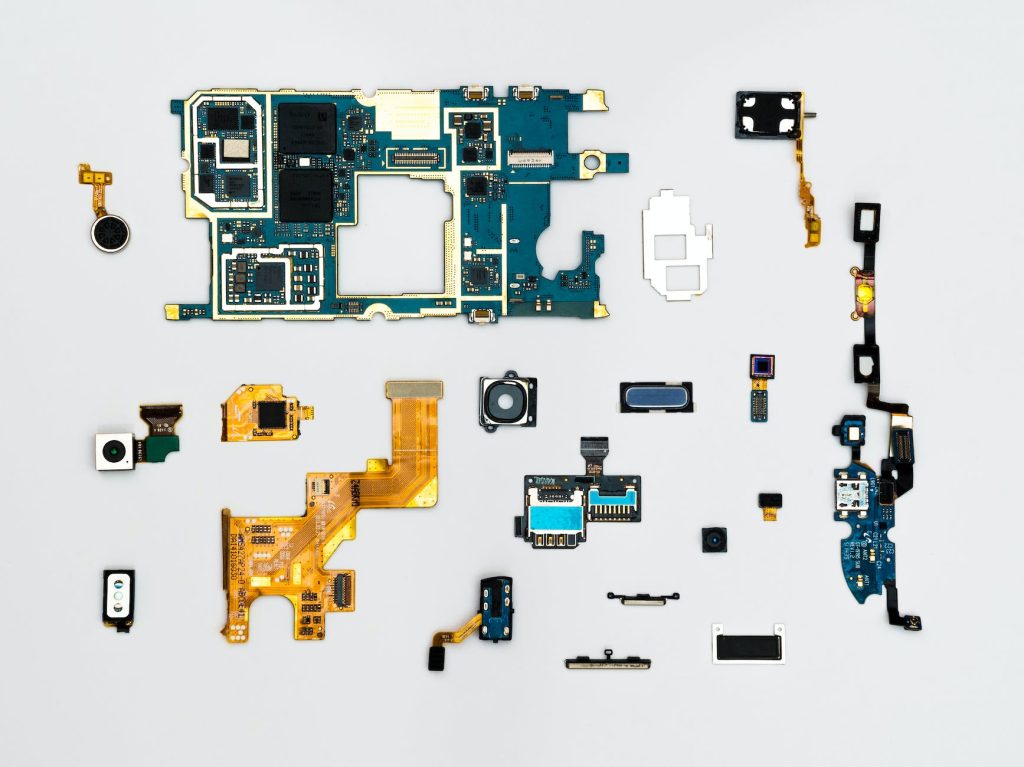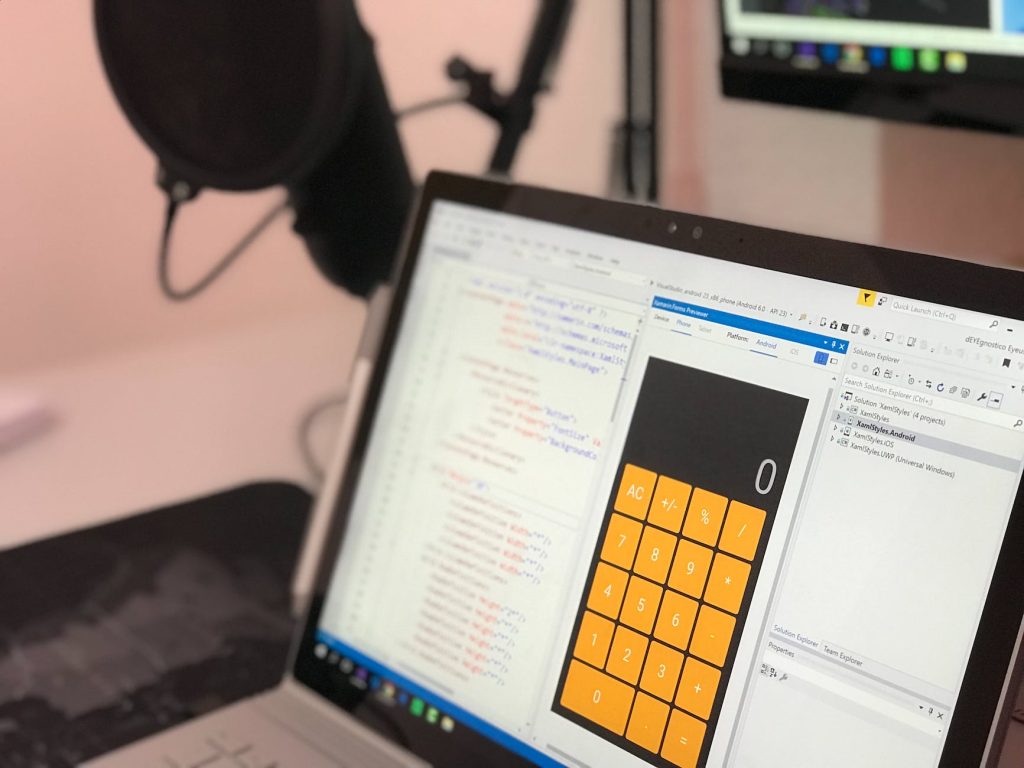Collaboration is essential for any successful team. One of the key tools for collaboration in the modern workplace is office software. By using the right software and implementing best practices, teams can streamline their workflow and maximize productivity. In this article, we’ll explore the best practices for utilizing office software for team collaboration.
Choose the Right Office Software
The first step in utilizing office software for team collaboration is to choose the right tool for your team. There are several options available, including Microsoft Office, Google Workspace, and others. Consider your team’s specific needs, such as word processing, spreadsheets, and presentations, as well as your budget and compatibility requirements.
Establish Clear Communication Channels
Effective communication is critical for successful collaboration. Establish clear channels for communication, such as email, instant messaging, or video conferencing, and ensure that all team members are aware of them. Encourage open communication and establish guidelines for responding to messages and emails in a timely manner.
Set Goals and Expectations
To ensure that everyone is working towards the same goals, set clear expectations for your team. Define roles and responsibilities, establish timelines for projects, and create measurable objectives for each team member. This will help everyone stay focused and ensure that deadlines are met.
Utilize Collaboration Tools
Most office software suites come with built-in collaboration tools. Utilize these tools to their fullest potential to enhance team collaboration. For example, Microsoft Office offers Microsoft Teams for real-time chat and collaboration, while Google Workspace offers Google Drive for document sharing and editing.
Foster a Collaborative Culture
Collaboration is more than just a tool or a process. It’s a culture that needs to be fostered within the team. Encourage team members to share ideas, offer feedback, and collaborate on projects. Celebrate successes and learn from failures together.
Conclusion
Utilizing office software for team collaboration is a best practice that can enhance productivity and streamline workflow. By choosing the right software, establishing clear communication channels, setting goals and expectations, utilizing collaboration tools, and fostering a collaborative culture, teams can work together more effectively and achieve better results.
FAQs
1. What is the best office software for team collaboration?
There are several office software options available, including Microsoft Office and Google Workspace, each with their own collaboration tools and features. Consider your team’s specific needs and compatibility requirements before making a decision.
2. How can I encourage collaboration within my team?
Encourage open communication, establish clear goals and expectations, and utilize collaboration tools to foster a culture of collaboration within your team.
3. How can I ensure that everyone is on the same page?
Establish clear channels for communication and set measurable objectives for each team member to ensure that everyone is working towards the same goals.
4. Can office software be used for remote collaboration?
Yes, most office software offers cloud-based solutions that enable remote collaboration and document sharing.
5. What are some collaboration tools offered by Microsoft Office and Google Workspace?
Microsoft Office offers Microsoft Teams for real-time chat and collaboration, while Google Workspace offers Google Drive for document sharing and editing.
Additional Tips for Effective Team Collaboration with Office Software
Here are some additional tips to help you maximize the benefits of office software for team collaboration:
- Use version control tools: Office software typically includes version control tools that allow team members to track changes and view previous versions of a document. Use these tools to avoid confusion and ensure that everyone is working on the most up-to-date version of a document.
- Schedule regular check-ins: Schedule regular check-ins with team members to ensure that everyone is on track and to address any issues or concerns that may arise.
- Provide training and support: Ensure that team members are trained on the office software and collaboration tools being used. Provide ongoing support to address any questions or issues that may arise.
- Use project management software: Consider using project management software to help organize tasks, assign responsibilities, and track progress.
By implementing these best practices and tips, you can effectively utilize office software for team collaboration and improve productivity and efficiency.
Final Thoughts
Office software is a powerful tool for team collaboration when utilized effectively. By choosing the right software, establishing clear communication channels, setting goals and expectations, utilizing collaboration tools, fostering a collaborative culture, and following additional best practices, you can improve team collaboration and achieve better results. Remember to regularly evaluate your team’s needs and adjust your collaboration strategy accordingly to continue maximizing productivity and efficiency.