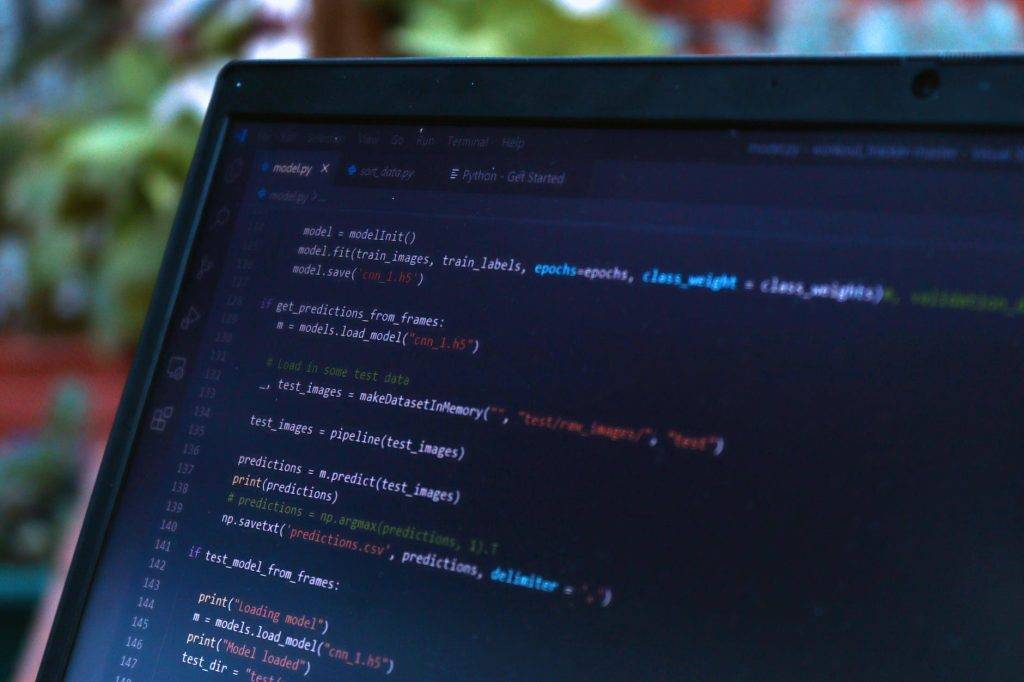Introduction
In today’s fast-paced world, the right office software is crucial for enhancing work efficiency. This article explores essential office software in 2023, covering word processing, spreadsheets, presentations, collaboration tools, and cloud storage solutions.
Top Office Software in 2023
Word Processing Tools
Microsoft Word remains the gold standard, offering extensive formatting options and seamless integration with other Microsoft Office applications.
Google Docs is a cloud-based alternative, providing real-time collaboration, sharing options, and compatibility with most file formats.
Spreadsheet Applications
Microsoft Excel is the industry-leading spreadsheet application, offering powerful data analysis, visualization, and formula capabilities.
Google Sheets provides many of Excel’s features in a cloud-based environment, enabling collaboration and online access.
Presentation Software
Microsoft PowerPoint is the most widely used presentation software, offering diverse templates, animations, and multimedia options for engaging presentations.
Google Slides is a cloud-based alternative designed for collaboration and accessibility, with a similar interface to PowerPoint.
Collaboration Tools
Project Management Software
Trello uses boards, lists, and cards to help teams organize and prioritize tasks, with a simple, visual approach.
Asana offers a more structured approach to organizing tasks and projects, with an intuitive interface and robust features.
Communication Tools
Slack provides a platform for real-time messaging, file sharing, and collaboration, with customizable channels and direct messaging.
Microsoft Teams is an all-in-one platform that integrates with Microsoft Office applications, offering chat, video conferencing, and collaboration features.
Cloud Storage Solutions
Google Drive offers seamless integration with Google Workspace applications and generous free storage.
Dropbox is a well-established cloud storage service with a user-friendly interface and collaboration features.
By utilizing these essential office software tools, you’ll be well-equipped to boost work efficiency and streamline your workflow.
Office Suite Alternatives
LibreOffice
LibreOffice is a free, open-source alternative to Microsoft Office. It includes a word processor (Writer), a spreadsheet application (Calc), and presentation software (Impress), as well as other applications for drawing, databases, and mathematical formulas. With compatibility for various file formats, LibreOffice is a budget-friendly choice for those looking for a comprehensive office suite.
Zoho Office Suite
Zoho Office Suite is a cloud-based office software package that includes word processing (Zoho Writer), spreadsheets (Zoho Sheet), presentations (Zoho Show), and several other productivity tools. With its focus on collaboration and compatibility with Microsoft Office file formats, Zoho Office Suite is a solid option for teams looking for an online office solution.
Conclusion
In 2023, a wide array of office software is available to boost work efficiency and improve collaboration. From industry-standard applications like Microsoft Office and Google Workspace to free alternatives like LibreOffice and Zoho Office Suite, there’s an option to suit every need. By selecting the right combination of tools, you can enhance your productivity and streamline your workflow.
FAQs
1. What are some free office software alternatives?
LibreOffice and Zoho Office Suite are popular free alternatives that offer word processing, spreadsheet, and presentation applications.
2. How can I improve collaboration with office software?
Cloud-based applications like Google Workspace and Microsoft Teams facilitate real-time collaboration, making it easy to work together on documents and projects.
3. Are cloud-based office tools secure?
Most cloud-based office tools use advanced security measures, including encryption and access controls, to protect your data.
4. Which office software is best for project management?
Trello and Asana are popular project management tools with different approaches to organizing tasks and projects, catering to various team needs.
5. How do I choose the right office software for my needs?
Consider factors like budget, collaboration needs, and compatibility with existing software when selecting the right tools to boost work efficiency.