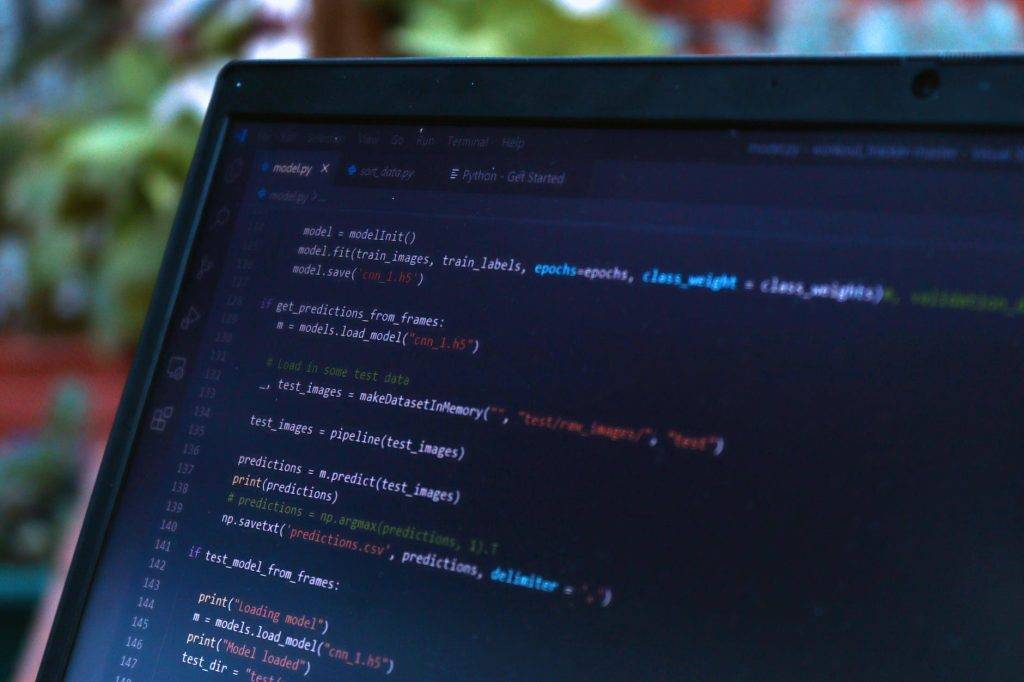Introduction to Proficient: Microsoft Excel Uses Tutorials and Tips
Microsoft Excel is a spreadsheet application used for data analysis, financial modeling, and other calculations. It has become a staple tool in the business world, allowing professionals to organize and manipulate large amounts of data. However, Excel can be a daunting application to learn and use, especially for beginners. This article aims to provide a comprehensive guide on Microsoft Excel, including tutorials and tips to help users become proficient in using this powerful tool.
Table of Contents
1.What is Microsoft Excel?
2.Why Use Microsoft Excel?
3.Basic Excel Functions
4.Navigating the Excel Interface
5.Working with Data in Excel
6.Formatting in Excel
7.Excel Formulas and Functions
8.Sorting and Filtering Data in Excel
9.Pivot Tables in Excel
10.Excel Charts and Graphs
11.Advanced Excel Tips and Tricks
12.Keyboard Shortcuts in Excel
13.Excel Add-ins and Tools
14.Common Excel Errors and How to Fix Them
15.Excel Best Practices and Optimization
What is Microsoft Excel?
Microsoft Excel is a spreadsheet software developed by Microsoft. It is used to store, organize, and manipulate large amounts of data. Excel is a powerful tool for data analysis, financial modeling, budgeting, and other calculations. It allows users to create tables, charts, and graphs to visualize data and make informed decisions.
Why Use Microsoft Excel?
Excel is a versatile tool that can be used for a wide range of tasks, including data analysis, financial modeling, budgeting, and project management. It allows users to organize and manipulate data efficiently, saving time and improving accuracy. Excel is also widely used in the business world, making it a valuable skill for professionals to have.
Basic Excel Functions
Before diving into the more advanced features of Excel, it is important to understand the basic functions of the software. This includes understanding how to create, save, and open workbooks, as well as how to navigate the Excel interface.
Navigating the Excel Interface
The Excel interface consists of various components, including the ribbon, tabs, and cells. It is important to understand the purpose of each component and how to navigate through the interface efficiently.
Working with Data in Excel
Excel allows users to work with data in a variety of ways, including entering data manually, importing data from external sources, and copying and pasting data from other applications. It is important to understand the different data types in Excel and how to format data to ensure accuracy.
Formatting in Excel
Formatting is an essential part of Excel, as it allows users to present data in a clear and concise manner. This includes formatting cells, tables, and charts to improve readability and highlight important data.
Excel Formulas and Functions
Excel formulas and functions are essential for performing calculations and manipulating data in Excel. It is important to understand the syntax of Excel formulas and how to use functions to perform complex calculations.
Sorting and Filtering Data in Excel
Excel allows users to sort and filter data to organize it in a meaningful way. This includes sorting data by column, row, or value, and filtering data based on specific criteria.
Pivot Tables in Excel
Pivot tables are a powerful tool for analyzing and summarizing large amounts of data in Excel. They allow users to create custom reports and analyze data from multiple perspectives.
Excel Charts and Graphs
Charts and graphs are a powerful tool for visualizing data in Excel. They allow users to create visually appealing representations of data that can be easily understood.
Advanced Excel Tips and Tricks
Advanced Excel tips and tricks include using macros, customizing the Excel interface, and working with large amounts of data efficiently.
Keyboard Shortcuts in Excel
Excel keyboard shortcuts can save time and increase productivity. Learning and utilizing these shortcuts can make working in Excel a breeze.
Excel Add-ins and Tools
Excel offers a wide range of add-ins and tools that can enhance its functionality. This includes tools for data analysis, financial modeling, and project management, among others.
Common Excel Errors and How to Fix Them
Excel errors can be frustrating and time-consuming to fix. This section covers some common errors that occur in Excel and how to troubleshoot and fix them.
Excel Best Practices and Optimization
Excel is a powerful tool that can be optimized for maximum efficiency. This section covers some best practices for using Excel, including how to optimize Excel for speed and reduce file size.
Conclusion
Microsoft Excel is a powerful tool that can be used for a wide range of tasks, from data analysis to financial modeling. Learning how to use Excel proficiently can be challenging, but with the right tutorials and tips, anyone can become an Excel expert. By following the tips and tricks outlined in this article, users can improve their Excel skills and optimize their workflow.
FAQs
What is Microsoft Excel used for?
Microsoft Excel is used for data analysis, financial modeling, budgeting, and other calculations.
Why is Excel important in the business world?
Excel is important in the business world because it allows professionals to organize and manipulate large amounts of data efficiently, saving time and improving accuracy.
What are some common Excel errors?
Common Excel errors include #VALUE!, #REF!, and #DIV/0!, among others.
How can I optimize my Excel workflow?
Optimizing your Excel workflow involves using keyboard shortcuts, customizing the Excel interface, and using add-ins and tools to enhance its functionality.
What are some advanced Excel tips and tricks?
Advanced Excel tips and tricks include using macros, pivot tables, and conditional formatting to streamline your workflow and improve efficiency.
Access More Prompts: https://software-secure.com