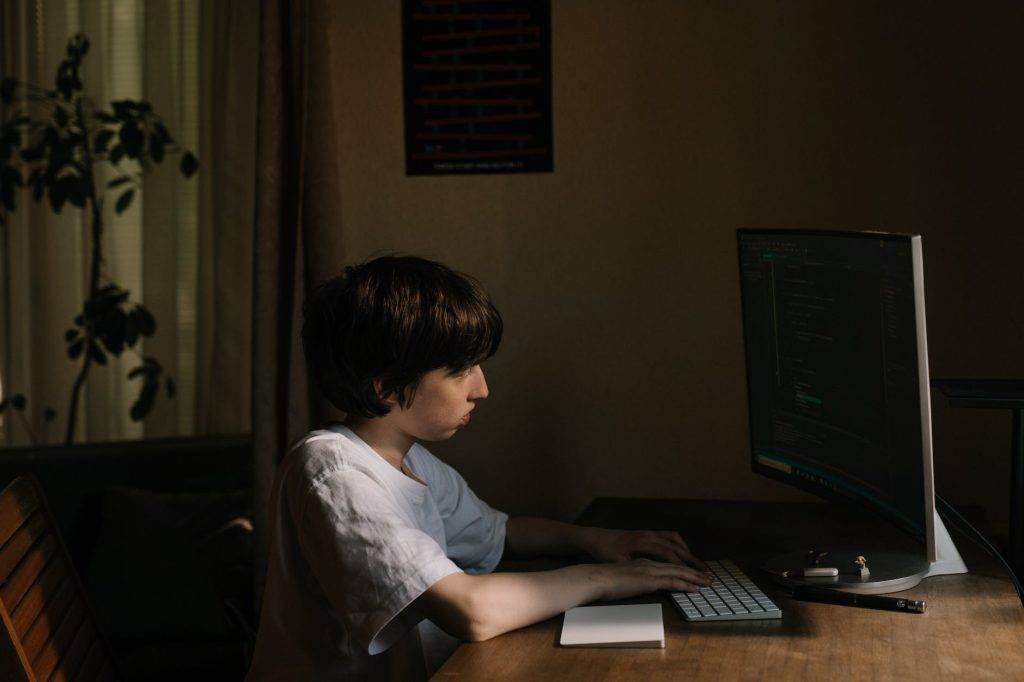How to Boost WiFi Signal
In today’s connected world, having a reliable WiFi connection is more important than ever. Unfortunately, many of us struggle with weak WiFi signals that can cause frustration and slow down our internet speeds. Fortunately, there are several steps you can take to boost your WiFi signal and improve your connectivity. In this article, we will explore some of the best ways to boost your WiFi signal.
1.Move your router
The first step to boosting your WiFi signal is to make sure that your router is in the right location. Ideally, your router should be in a central location in your home or office, away from walls and other obstructions. If your router is currently tucked away in a corner or hidden behind furniture, consider moving it to a more open and central location.
2.Upgrade your router
If your router is more than a few years old, it may be time to upgrade to a newer model. Newer routers often have better antennas and more powerful processors, which can help improve your WiFi signal. Look for a router with multiple antennas and support for the latest WiFi standards, such as 802.11ac or 802.11ax.
3.Use a WiFi extender
A WiFi extender, also known as a WiFi booster or WiFi repeater, is a device that can help extend the range of your WiFi signal. It works by receiving the existing WiFi signal from your router and then rebroadcasting it at a higher power level, allowing the signal to reach areas of your home or office that were previously out of range.
4.Use a WiFi mesh system
A WiFi mesh system is a more advanced type of WiFi extender that can help improve your WiFi signal even more. It works by using multiple devices, or nodes, to create a mesh network that covers your entire home or office. Each node in the mesh network communicates with the other nodes, creating a seamless WiFi experience that is fast and reliable.
5.Update your firmware
Just like any other piece of technology, your router’s firmware can become outdated over time. Make sure to regularly check for firmware updates and install them as soon as they become available. Firmware updates can help improve the performance and security of your router, which can in turn improve your WiFi signal.
6.Change your WiFi channel
If you live in an area with many other WiFi networks, your router may be competing with other networks for bandwidth. To avoid this, try changing the channel that your router is using. You can usually do this through your router’s settings menu. Experiment with different channels to see which one works best for your network.
7.Use a WiFi analyzer app
A WiFi analyzer app can help you identify the areas of your home or office where your WiFi signal is the weakest. These apps can show you which channels are most congested, which devices are using the most bandwidth, and other useful information. Use this information to make adjustments to your network and improve your WiFi signal.
8.Upgrade your WiFi adapter
If you’re using an older laptop or desktop computer, it may not have the latest WiFi adapter. Upgrading to a newer adapter can help improve your WiFi signal and make your internet speeds faster. Look for a WiFi adapter that supports the latest WiFi standards, such as 802.11ac or 802.11ax.
9.Use a wired connection
Sometimes the best way to improve your internet speeds is to use a wired connection. If you have a desktop computer or other device that can be connected to your router with an Ethernet cable, consider doing so. A wired connection can be faster and more reliable than a wireless connection.
10.Reduce interference
Finally, make sure to reduce any sources of interference that may be affecting your WiFi signal. This can include things like microwave ovens, cordless phones, and other wireless devices. Try moving
Conclusion
In conclusion, there are several steps you can take to boost your WiFi signal and improve your internet connectivity. Whether you’re struggling with a weak signal in a specific area of your home or office, or you’re looking for ways to improve your overall network performance, these tips can help. You can improve your WiFi signal and get faster, more reliable internet speeds by moving your router, upgrading your equipment, using a WiFi extender or mesh system, updating your firmware, changing your WiFi channel, using a WiFi analyzer app, upgrading your WiFi adapter, using a wired connection, and reducing interference. With a little bit of effort and the right tools, you can create a WiFi network that meets your needs and helps you stay connected.