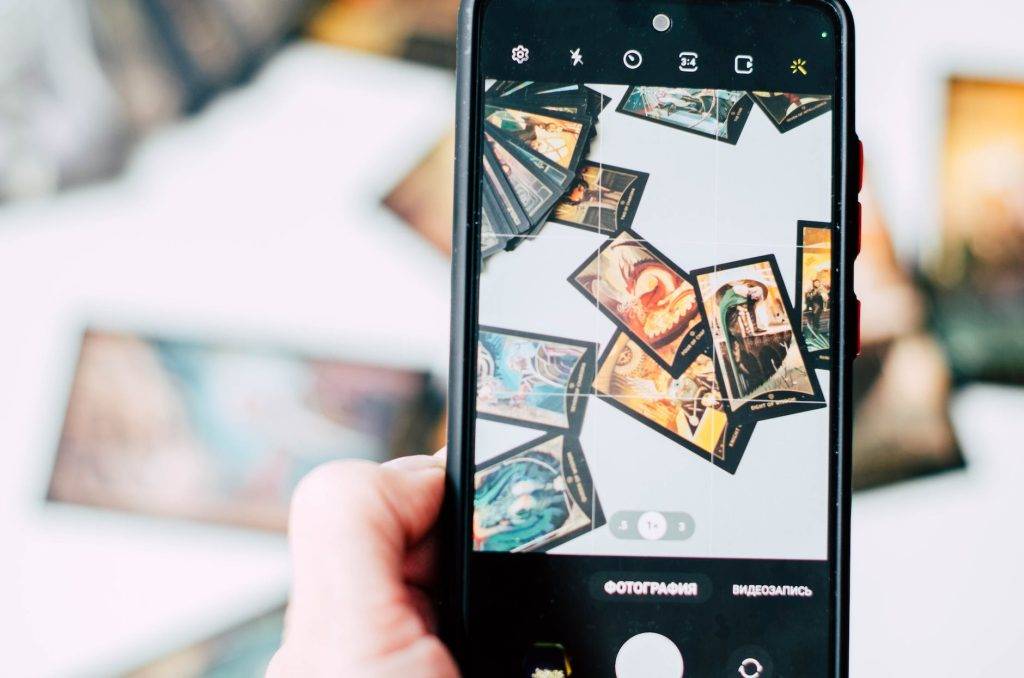With the increasing need for efficient office tools, finding a free office software suite that caters to your requirements without compromising on features is crucial. In this article, we will explore five of the best free office software options available in the market and provide you with a brief review of each program.
1. LibreOffice: Complete Office Suite
LibreOffice has emerged as a powerful, open-source office suite that rivals its paid counterparts. The suite includes six feature-packed applications: Writer (word processor), Calc (spreadsheet), Impress (presentation), Draw (vector graphics editor), Base (database management), and Math (mathematical formula editor). Compatibility with Microsoft Office file formats ensures seamless integration, while its user-friendly interface makes it a favorite among users seeking a free alternative for personal and professional use.
2. Google Workspace (formerly G Suite): Cloud-Based Office Suite
Google Workspace has gained immense popularity as a cloud-based office suite with a range of applications, including Google Docs (word processing), Google Sheets (spreadsheets), Google Slides (presentations), Google Forms (survey creation), and Google Drive (cloud storage). Real-time collaboration is a standout feature, making Google Workspace an excellent choice for remote teams. With the added advantage of being accessible from any device with internet access, Google Workspace has become a go-to solution for many.
3. WPS Office: Feature-Rich Office Suite
WPS Office is another free office software suite that boasts a wide array of features. The suite includes Writer (word processing), Spreadsheets, and Presentation, which are compatible with their Microsoft Office counterparts. WPS Office offers additional functionalities, such as PDF conversion and cloud storage, making it a versatile choice for both personal and professional use.
4. Apache OpenOffice: Open-Source Office Suite
Apache OpenOffice is an open-source office suite developed by the Apache Software Foundation. Similar to LibreOffice, it includes applications for word processing (Writer), spreadsheets (Calc), presentations (Impress), graphics (Draw), database management (Base), and mathematical formulas (Math). Apache OpenOffice provides robust compatibility with Microsoft Office file formats and offers a comprehensive feature set that caters to a diverse range of users.
5. Zoho Workplace: Integrated Office Suite
Zoho Workplace is a suite of cloud-based office applications that includes Zoho Writer (word processing), Zoho Sheet (spreadsheets), and Zoho Show (presentations). The platform also offers additional tools such as Zoho Mail (email service), Zoho Connect (team collaboration), and Zoho WorkDrive (file storage and sharing). Zoho Workplace provides seamless integration between its applications, ensuring a smooth workflow and efficient collaboration.
Conclusion
Selecting the best free office software depends on your specific needs and preferences. Each of the above-mentioned options offers a unique set of features and benefits, making them suitable for different users. By exploring these alternatives, you can find the perfect office software solution that helps you increase your productivity and efficiency without incurring any cost.